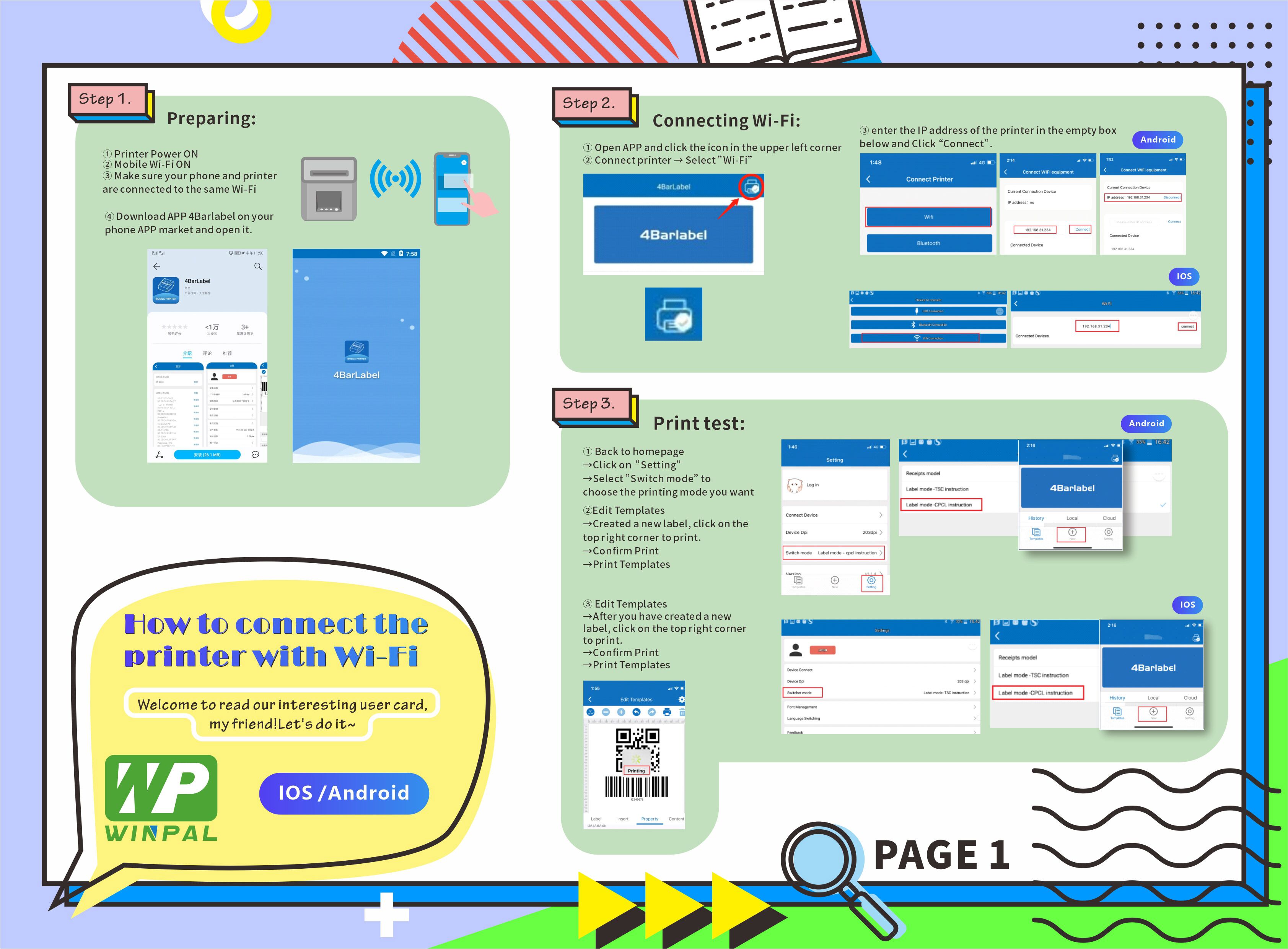Welcome back, friends!
Step 3. Print test:
①Click on the lower right corner“Setting”
→ Select ”Switch mode”
→ Click ”Label mode-cpcl instruction”
②Click the “New” tab in the middle to create a new label.
③ Edit Templates
→After you have created a new label, click on the top right corner to print.
→Confirm Print
→Print Templates
That’s all for now~
Do you find this operation method is similar to IOS?
Yeah, correct!
If you have successfully connected with your iOS mobile phone with POS mini printer, it’ll be even easier for you.
But I’d still like to remind you:
Please make sure power on , meanwhile the Iphone and WINPAL printer are connected to the same Wi-Fi.
Next week, we’ll introduce you about Bluetooth connect.
See you soon, my friends!
Post time: Apr-19-2021



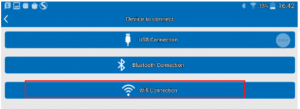

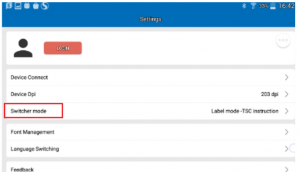
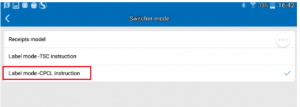
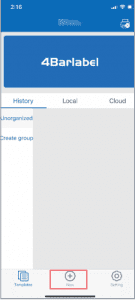
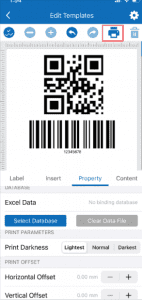
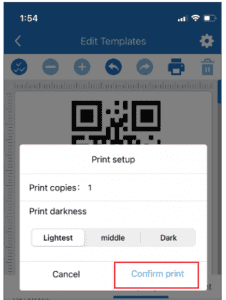
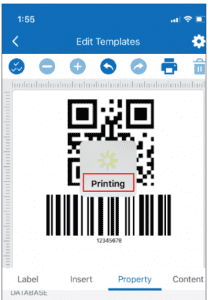
√-300x300.jpg)