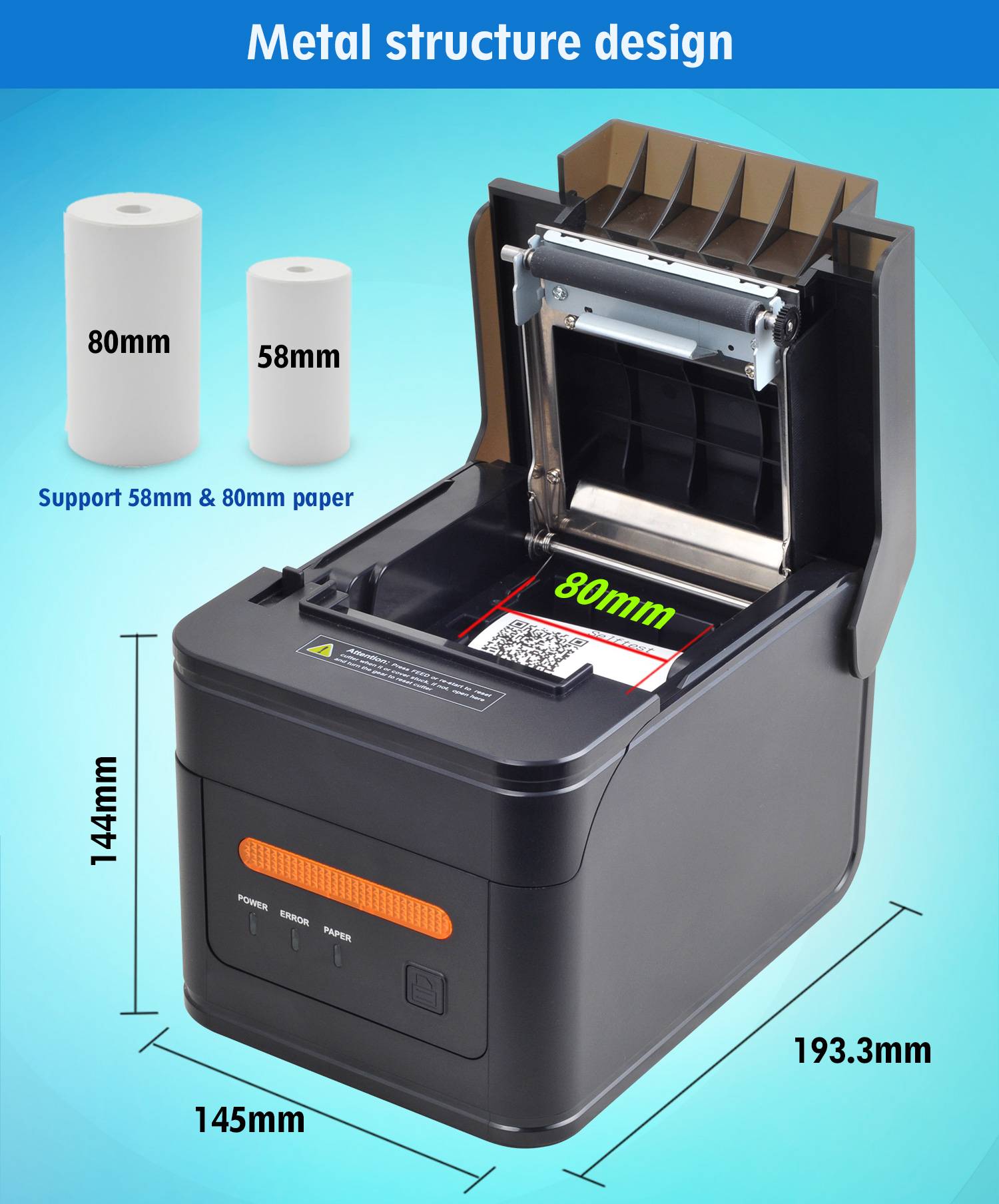As we all know, thermal printer is an electronic office product. Any electronic equipment has a life cycle and needs careful maintenance.
Good maintenance, not only make it easy to use the printer as a brand new one, but also extend its service life; careless of maintenance, not only result in poor printing performance, but also lead to various problems.
So, it’s necessary to learn the maintenance knowledge of the printer. Let’s get back to the point. Let’s talk about how to maintain the printer!
Printhead cleaning should not be ignored
printing continuously every day will undoubtedly cause great damage to the printhead, so we need regular maintenance, just like the computer needs regular cleaning. Dust, foreign matters, sticky substances or other contaminants will stuck into the printhead and printing quality become lower, if it is not cleaned for a long time.
Therefore, the printhead should be cleaned regularly, just follow methods below when the printhead become dirty:
Attention:
1)Be sure the printer is off before cleaning.
2) the printhead will become very hot during printing. So please turn off the printer and wait 2-3 minutes before starting cleaning.
3) during the cleaning , don’t touch the heating part of the printhead to avoid damage caused by static electricity.
4) Be careful not to scratch or damage the printhead.
Cleaning the printhead
1) Please open the top cover of the printer and clean it with a cleaning pen (or cotton swab stained with diluted alcohol (alcohol or isopropanol)) from the middle to both sides of the printhead.
2) After that, do not use the printer immediately. Wait for the alcohol evaporating completely (1- 2 minutes),be sure that the printhead is completely dry before it is on .
Clean the sensor, rubber roller and paper path
1) Please open the top cover of the printer and take out the paper roll.
2) Use a dry cotton cloth or cotton to wipe away dust .
3) use the cotton stained with diluted alcohol to wipe away sticky dust or other contaminants.
4) Do not use the printer immediately after cleaning the parts. Wait for the alcohol evaporating completely (1-2 minutes), and the printer can only be used after it is completely dry.
Note: when the print quality or paper detection performance decreases, clean the parts.
The cleaning interval of the above steps is generally once every three days. If the printer is used frequently, it is better to clean it once a day.
Note: please do not use hard metal objects to collide with the printhead, and do not touch the printhead by hand, or it may be damaged.
Please turn the printer off when it is not in use.
Ordinaryly, we should turn off the power when the machine is not in use, so it can be kept in a low temperature environment as far as possible; do not switch on and off the power frequently, it is better 5-10 minutes apart, and the working environment should be dust-free and pollution-free as far as possible.
If above points are done, the service life of the printer will be longer!
Post time: Jan-29-2021